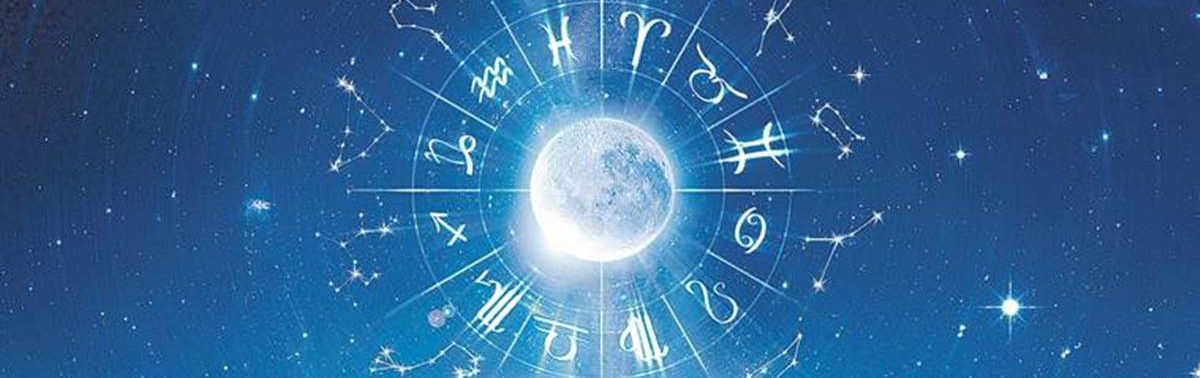AI image generators are a great way to create images quickly and easily. They can help you save time and money by generating the right visuals for your project.
Typically, they work by training a machine on existing images and captions that match certain text prompts. They then use a process called diffusion to generate new and unique combinations of elements.
NightCafe Studio
NightCafe Studio is an easy-to-use ai photo generator that uses machine learning to create an image from a text prompt. It can produce thousands of artworks without straining your computer. Users can make a variety of art styles, patterns, and textures.
The AI art tool is available on all major platforms and has a responsive design that allows it to be accessed by users across the world. The platform also features a user-friendly community that allows artists to participate in chat rooms and collaborate on each other’s creations.
Users can also create video-generated artworks with the help of the various video-edit settings. These can be used to add effects like panning, zooming, frame rates, and more. These can be edited and shared in a number of ways, including on social media platforms like Twitter and Instagram.
To use NightCafe, simply sign up for an account and type a text prompt of the digital art you wish to create in the text prompt field. Alternatively, you can upload an image of your choosing and choose a suitable algorithm to generate the output.
There are two types of algorithms available on NightCafe: "Artistic" and "Coherent." The former is a more traditional method that can create stunning textures from a variety of artistic keywords. It was the original strategy employed by the platform.
The latter is more advanced and combines two cutting-edge machine learning systems — VQGAN (a generative adversarial neural network) and CLIP (which judges how well an image matches your text prompt). Both methods are highly effective at generating artwork, but the latter offers much more control over the generated output.
Moreover, NightCafe has incorporated several advanced image-generating algorithms to complement its existing text-to-image generation system. These include Stable Diffusion, DALL-E 2, and CLIP-Guided Diffusion.
NightCafe also offers users a credit system that allows them to create a certain number of art pieces every day. Five credits are provided free of charge, and additional credit points can be earned by completing challenges and winning badges.
NightCafe Studio is an excellent choice for artists looking to get creative with their AI art. It offers a number of preset effects, which vary from cosmic to oil painting and more. It also allows users to buy the AI-generated art piece and have it printed or shipped to them as a print. The application is free to use and may be downloaded from the NightCafe website.
Deep Dream Generator
Deep Dream Generator is a web-based tool that uses artificial intelligence to create dreamlike images. It was developed by Google engineer Alexander Mordvintsev in 2015. The image-generating system is based on a model called Inceptionism.
It can produce surreal and eerily beautiful images by enhancing and exaggerating patterns and features of the original photo. It is available for desktop and mobile devices.
This AI art generator offers a wide variety of styles and effects for you to choose from, and also allows you to share your creations with other users. You can even sign up for a subscription plan to process higher-resolution photos and videos.
The AI-powered art generator works on a number of different image types, from portraits and photos to landscapes and sketches. It can colorize old black-and-white photographs and recognize faces from reference images. It can also match colors, and add text.
If you want to try out Deep Dream Generator, it has a free trial option that lets you process up to 15 images per day. This is a great way to get started.
Afterwards, you can upgrade to a monthly or annual plan. You'll be able to process more images, and you'll also be able to use the recharging feature, which will automatically restore points to their original amount each hour.
The recharging feature is great for making lots of AI art quickly, but it can also cause problems if you're using a high-resolution picture. The more points you use, the longer it will take for them to recharge.
Another great feature of the AI art generator is its ability to work on different styles of painting. You can generate a portrait, a landscape, or a sketch, and it will be done in your preferred style.
You can also use the image-to-image and text-to-image features to make unique images from your own photos. These features are particularly useful for people who want to create unique artworks for their own personal use.
The image-to-image and text-to-image tools can be a little tricky to understand, but they are worth trying out. They also allow you to edit your images with simple editing tools, such as choosing the rendering intensity. This makes them easy to use, and they're a great alternative to Deep Dream Generator for those who want to create unique images.
Jasper
What if you could simply describe the image you wanted for your content and a robot would automatically generate several images for you in seconds? That’s what you can do with Jasper Art – an AI image generator from the Jasper AI writing tool.
You can use Jasper Art in your marketing or blog posts, social media content, or even in your email campaigns. Just provide an input prompt and Jasper will create 4 unique, copyright-free images for you in seconds.
This AI image generator uses a combination of natural language description and machine learning to create original, royalty-free images through simple text input. It has been developed specifically for marketers and bloggers, so if you’re looking to save time and money by generating your own images instead of using stock images, then Jasper is the right tool for you!
To get started with Jasper, you can either create a free account or sign up for a Jasper AI subscription. You can choose between the Boss mode plan (costs $49/mo) and the Business plan (costs $499/mo).
Jasper also offers a separate, add-on feature called Jasper Art that generates images from basic text input. It costs $20 per month on top of your Jasper AI subscription.
Like with the other features of Jasper, it’s important to understand how and when to use Jasper Art. It’s best to use it for mid-level content such as blog posts, advertising campaigns, and even social media ads.
The only drawback of Jasper Art is that it sometimes fails to create relevant or accurate images, especially if you’re not providing enough text input. However, if you’re careful with the content you provide in your text prompts, you can expect to see great results.
If you want to improve the quality of your generated images, Jasper offers a variety of modifiers to enhance the output. These can include '8k' or 'depth of field' for instance, but it’s entirely up to you and your needs!
The Jasper team are constantly updating their platform and improving the quality of their images. If you have any feedback, they’re more than happy to hear it and they’ll make sure that your results are better next time!
DALL-E 2
The AI image generator is a tool that lets you generate an art piece from a text prompt. It can be used by artists, writers, and architects to bring their ideas to life. It can also be useful for businesses that need images to represent their products.
DALL-E 2 is a unique ai image generator that lets you create images by describing them with natural language. It offers a number of features that aren’t found in other image generators, including the ability to make targeted edits and variations.
To start using DALL-E 2, you need to sign up for an account and provide a few details, such as your email address. Once you’re signed in, you can start generating art with the AI. The images generated by DALL-E 2 are watermarked, but you can remove this signature if it’s necessary for commercial use.
Before generating an image, you need to input a 400-character description into DALL-E 2. It’s important to write as specific a description as possible. This will help the AI generate a more accurate image.
Once you’ve entered your text description, DALL-E 2 will use a modified version of the GLIDE model to generate the image. This model uses the CLIP algorithm to determine how closely related a snippet of text is to a visual concept.
Using this approach, DALL-E 2 will generate an image that is both accurate and visually appealing. The system is able to create a wide range of different visual styles and effects, including halo-like and realistic lighting.
DALL-E 2 also has a feature called inpainting, which allows you to make targeted edits to your image. For example, you can tell DALL-E 2 to fill an area with a picture or add a vase of flowers. The model can also account for details like light and shadows, so you can see how adding or removing something affects other aspects of the image.
DALL-E 2 is a powerful tool that can save you time and money. It can be especially useful in industries that rely on trial and error, such as fashion. By letting DALL-E generate images for you, you can eliminate the hassle of trying on different outfits to find one that fits. It can also be helpful for a variety of other industries, including e-commerce and hospitality.