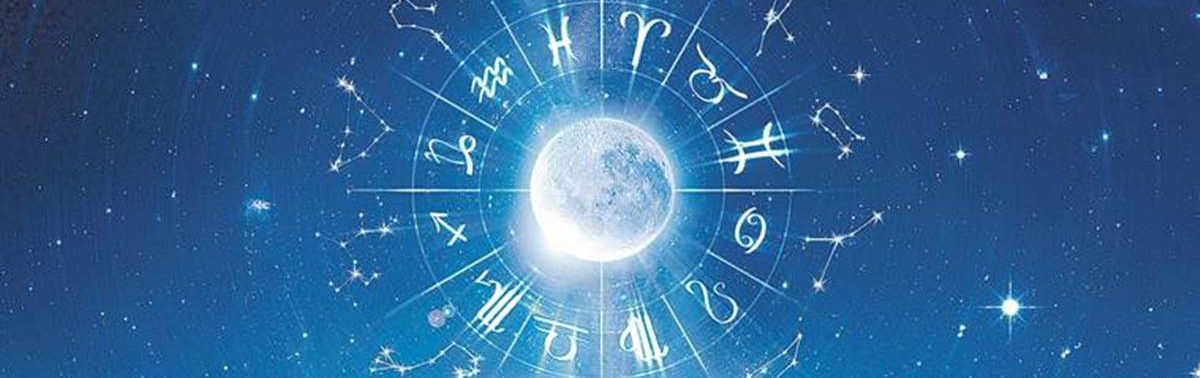Image Source: Google
Managing finances is a critical aspect of any business, especially for small businesses where every dollar counts. Xero is a cloud-based accounting software that offers a streamlined approach to bookkeeping, making it easier for small businesses to track their finances, manage expenses, and create financial reports. In this comprehensive guide, we will explore how small businesses can leverage Xero bookkeeping to streamline their finances effectively.
1. What is Xero Bookkeeping?
Xero is a popular cloud-based accounting software designed for small businesses. It offers a range of features to help businesses manage their finances more efficiently. Xero bookkeeping involves using the software to record financial transactions, reconcile bank accounts, create financial reports, and more.
Benefits of Xero Bookkeeping:
- Accessible from anywhere with an internet connection
- Automates repetitive tasks, saving time
- Offers real-time financial insights
- Integrates with other business tools
2. Setting Up Xero for Your Small Business
Getting started with Xero is easy, and the software offers a user-friendly interface that simplifies the setup process. Here are the steps to set up Xero for your small business:
Step 1: Create Your Xero Account
- Visit the Xero website and sign up for an account
- Provide the necessary details about your business
Step 2: Customize Your Settings
- Set up your chart of accounts
- Add your bank account and connect it to Xero
Step 3: Import Your Data
- Import your existing financial data into Xero
- Ensure that all transactions are accurately recorded
3. Managing Transactions in Xero
One of the key features of Xero is its ability to help businesses track and manage their financial transactions effectively. Here's how you can manage transactions in Xero:
Recording Transactions
- Enter sales and purchase invoices into Xero
- Record payments and receipts
- Reconcile bank accounts regularly
Bank Feeds
- Set up bank feeds to automatically import transactions into Xero
- Match transactions with corresponding invoices or bills
4. Generating Financial Reports
Xero offers a range of financial reports that can help small businesses gain insights into their financial performance. Some of the key reports available in Xero include:
Profit and Loss Statement
- Displays your business's revenue, expenses, and net profit
- Helps you understand your business's financial performance over a specific period
Balance Sheet
- Shows your business's assets, liabilities, and equity at a specific point in time
- Provides a snapshot of your business's financial position
Cash Flow Statement
- Tracks the movement of cash in and out of your business
- Helps you manage your cash flow effectively
5. Integrating Xero with Other Business Tools
Xero offers integrations with a wide range of third-party apps and tools that can further streamline your financial processes. Some popular integrations include:
Payment Gateways
- Integrate Xero with payment gateways to easily process online payments
- Automatically sync payment information with Xero for accurate record-keeping
Inventory Management Systems
- Sync your inventory data with Xero to track stock levels and manage purchases
- Automate the recording of inventory-related transactions in Xero
Payroll Software
- Integrate Xero with payroll software to streamline your payroll process
- Automatically calculate and record payroll transactions in Xero
6. Ensuring Compliance and Security
Compliance and security are critical aspects of financial management for small businesses. Xero offers robust security features to protect your financial data and ensures compliance with accounting standards and regulations. Here are some best practices to ensure compliance and security when using Xero:
Enable Two-Factor Authentication
- Protect your Xero account with an extra layer of security
- Ensure that only authorized users can access your financial data
Regularly Back Up Your Data
- Back up your Xero data regularly to prevent data loss
- Store backups in a secure location to ensure data integrity
Keep Your Software Updated
- Regularly update Xero to access the latest security features and bug fixes
- Ensure that your system meets Xero's minimum requirements for optimal security
By following these best practices, you can ensure that your financial data is secure and compliant with regulations when using Xero for bookkeeping.
Conclusion
Xero bookkeeping offers small businesses a powerful tool to streamline their finances and gain better control over their financial performance. By following the steps outlined in this comprehensive guide, small businesses can effectively set up Xero, manage transactions, generate reports, integrate with other business tools, and ensure compliance and security. Leveraging Xero bookkeeping can help small businesses make more informed financial decisions and achieve their business goals more efficiently.